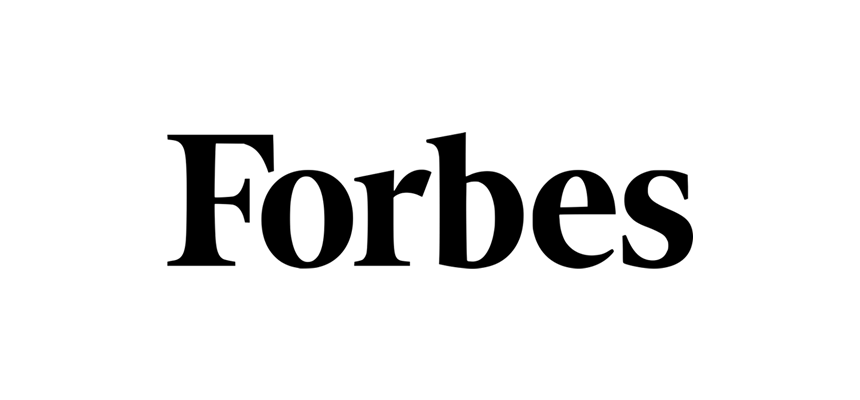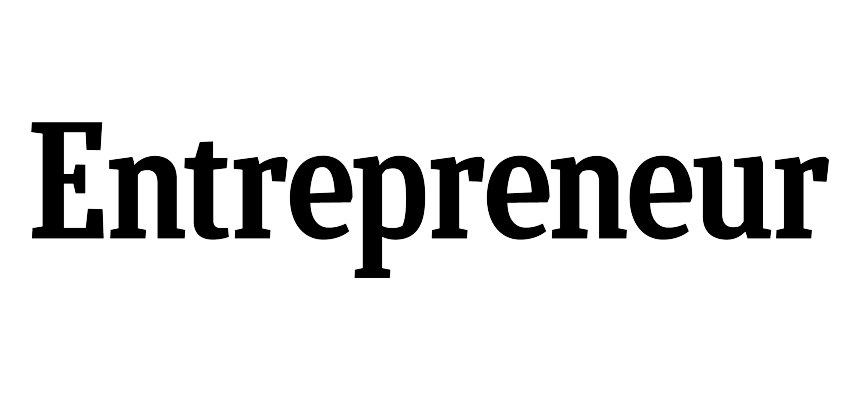Accelerate Cash Flow with Smarter Payment Solutions.
1M+
online business
accounts
100B+
transaction
value
16M+
checks
processed

Fast Check Import and Printing
Integrating QuickBooks with Zil Money takes just a few steps. Click Connect, select your checks, and the rest is taken care of.

Click Here for an Interactive Demo

Customize Your Checks for a Professional Touch
The drag-and-drop design tool allows checks to be personalized with logos, fonts, and images. Create custom checks that reflect the brand’s personality and professionalism with ease.

Affordable Check Mailing Service
Send checks quickly and affordably for just $1.25, with printing, mailing, and delivery handled via USPS/FedEx. Ensure your checks are received the same business day at a cost-effective price.

Why Zil Money!
A technology-first approach
to payments and finance

Easy to Access

High Security

Easy Payment
Frequently asked questions
Every Customer Review
is a Story of Trust



Cory Edwards
Owner Edwards Holdings Realty
The most helpful part is that Zil money can be used by everyone. It's very easy to navigate. THE USER INTERFACE is very easy to learn. It solves the problem of having various accounting software separately and unable to integrate. It allows all organization seamlessly.