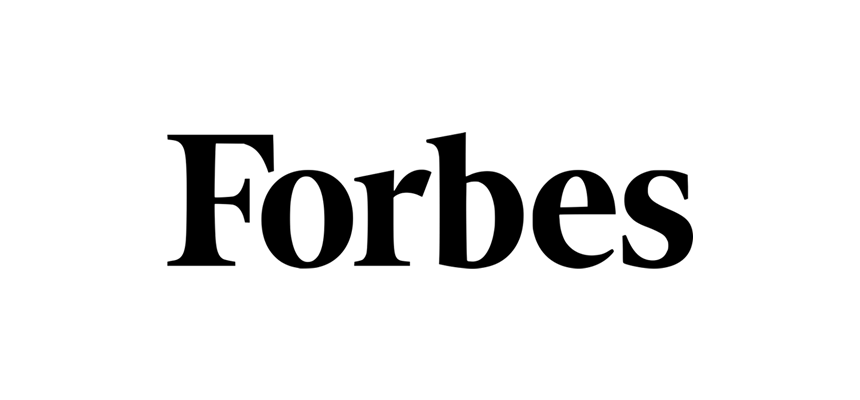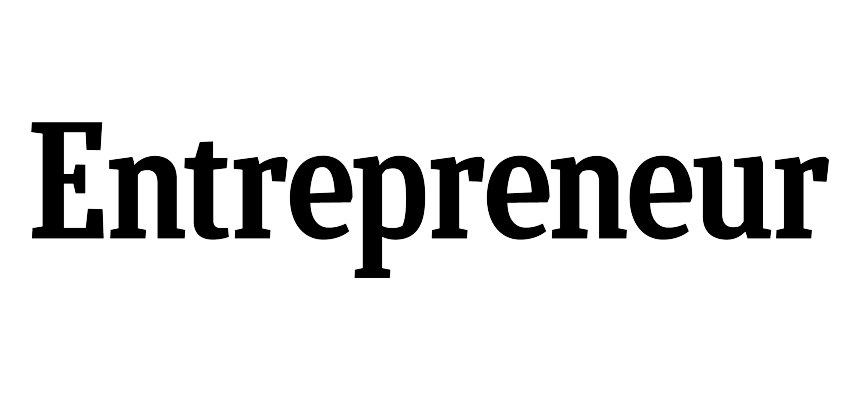Financial Freedom for Businesses – Zero-Cost Banking, Maximum Control
1M+
online business
accounts
100B+
transaction
value
16M+
checks
processed

How to Create a Credit Memo?
With Zil Money, credit memos can be created within seconds easily.
1. Log in to Zil Money.
2. Go to Receivables > Invoice.
3. Click Credit Memo, then + New.
4. Select your bank account and payee.
5. Set the date and enter a credit memo number.
6. Add the item, quantity, and unit cost.
7. Click + Add to save the credit memo
When you issue an invoice to this customer next time, it reminds you automatically of the credit you added to apply or extend to the next invoice.

Click Here for an Interactive Demo
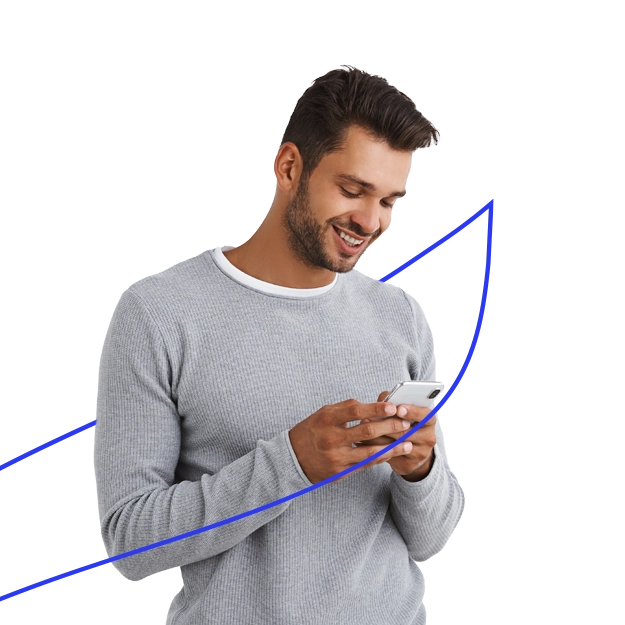
Online Invoice Generator
Create high-quality invoices and send them to your clients digitally with Zil Money. Users can create invoices with a few clicks with the user-friendly interface. You can also include a payment link with the invoice, which the customer can use to pay you. This is a convenient option for the payer and the payee.
The invoice maker can help businesses simplify their invoicing process, eliminate mistakes, save time, and improve cash flow.
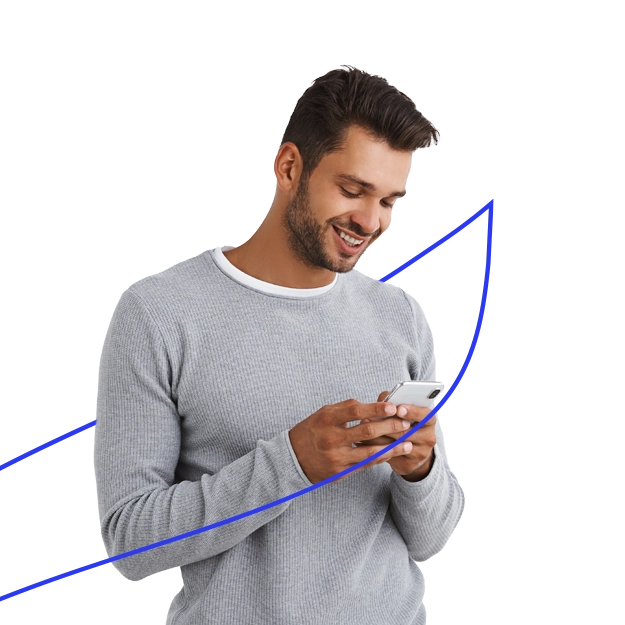
Why You Need a Credit Memo?
Zil Money makes it easier to make credit notes for various situations, such as product returns, price disputes, marketing allowances, and more. Zil Money ensures businesses can quickly and easily issue credit notes when customers can only pay part of the invoice. With Zil Money’s easy-to-use tool, you can easily handle various credit situations.
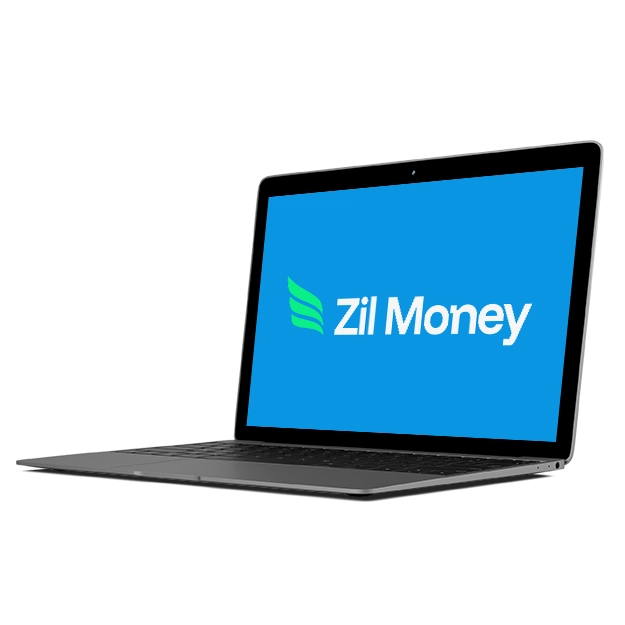
Why Zil Money!
A technology-first approach
to payments and finance

Easy to Access

High Security

Easy Payment

Keeping Track of a Credit Memo
Zil Money makes it easier to keep track of credit memos, which makes paying for them easier. When a credit note is issued, sellers lower their accounts receivable, and buyers lower their accounts payable. Zil Money makes it easy to keep track of credit memos in a structured way, which promotes honesty and correct financial information.

Frequently asked questions
Every Customer Review
is a Story of Trust



Cory Edwards
Owner Edwards Holdings Realty
The most helpful part is that Zil money can be used by everyone. It's very easy to navigate. THE USER INTERFACE is very easy to learn. It solves the problem of having various accounting software separately and unable to integrate. It allows all organization seamlessly.