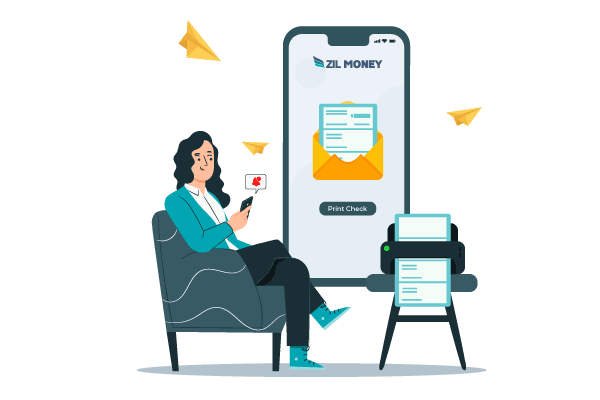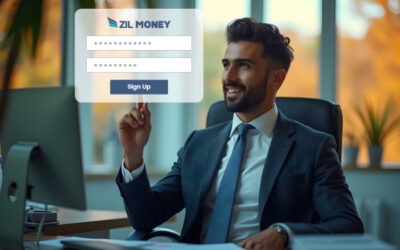As a business owner, you may always find yourself dealing with checks. But how can you get the checks to your customers? Save time and hassle when it comes to printing and cashing checks from your customers using Zil Money, pay and accept checks by phone without putting any signature, and also save your time and money by printing your checks on blank stock paper.
What Is a Check?
A check is a written document instructing a bank to pay the person who has the check. The “payer” or “drawer” is the individual who writes the check. The person who receives the check is called the “payee.” Checks are convenient since they can be cashed or deposited quickly and conveniently into a checking account. They also offer a transaction record, which can be beneficial to both the payer and the payee. However, remember that a check is a legal document that should be handled with caution.
Digital Check (eCheck)
A digital check is a digital payment method. This makes use of the ACH network, a payment processing mechanism. It was created to aid with the processing and transactions of traditional paper checks, such as bill payments, direct deposit, and other person-to-person payments.
A digital check is a computer-generated replica of a paper check. A digital check, internet check, or direct debit transfer are other names for it. The check is drawn from the person’s checking account, and the payment is processed by a payment processor.
Accept Checks by Phone Is Useful
If you need to get paid by a customer or client, or if you need to get your rent paid, you can quickly accept paychecks over the phone. Check printing solutions from Zil Money will allow you to print checks on behalf of the account holder. The only thing you need here is the account holder’s financial data.
Once you have received the necessary banking information, you can begin printing checks. Because the account holder will be distant, you do not need to fill out the signature space. Instead of signing, you might put “no signature necessary.” Purchase blank check paper and begin printing checks on it. After the Check 21 Act, you can use any printer.
How to accept online payments?
There are a lot of stages between each other in the procedure. When you purchase with a credit card, the amount you charge is added to the overall amount you owe, commonly referred to as the balance on your credit card. However, your balance does not equal the amount of your purchases. It also includes any fees and penalties that the card issuer has charged you and the interest you owe on your amount. With Zil Money, you can accept payments hassle-free.
How Zil Money can help you?
You can now accept checks by phone and then use Zil Money to transmit them to the payee. You can accept a check over the phone with little effort and print it off on blank paper. Accepting check payments over the phone can help you save a significant amount of time and money. Zil Money can assist you in saving both time and money that would have been spent on purchasing pre-printed checks. You don’t need special ink to print checks on your printer; you can use regular ink.
Additionally, you can send bank or check drafts while paying a small amount in transaction costs. You have to call the account holder to get the bank account’s routing number and account number. After getting all of the account holder’s banking information, you should write a check on their behalf and send a link to their phone immediately. This is an excellent payment method, particularly for rent or utility bills. You can save check templates on your computer and use them to make recurring deposits with checks in the future.
The ability to accept checks by phone and print them can save you a significant amount of time and money. With Zil Money, you can easily print checks on behalf of the account holder without worrying about signatures or special ink. All you need is the account holder’s banking information, and you can begin printing checks immediately. This is an excellent way to pay rent or utility bills and can help you save time and money in the long run.