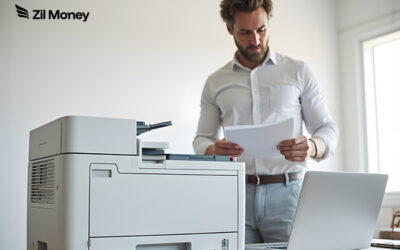Ordering pre-printed checks can be very costly and time-consuming. Apart from the cost of the checks, pre-printed checks also comes with the headache of waiting-time for them to arrive which can be quite a headache if any shipping delays are involved. Moreover, if you need to make any changes to your account information, such as your address or bank account number, you will likely have to order an entirely new batch of checks. Actually such a long-drawn process and high costs are unnecessary in today’s world. Simply print checks as required at your office on any printer. Yes, the best way to overcome problems arising out of pre-printed checks is printing your own checks with Zil Money, who offers the best check print software on the market.
Using Zil Money is beneficial for everyone who needs to print checks. Check printing is simple using this software because of how simple it is to use. Additionally, it provides a wide range of customization choices, so you may create checks exactly as you want them to look. The software is also reasonably priced and dependable, making it the ideal option for anyone who wants to print checks. It is the best choice for you if you’re a small business owner or an individual who has to make check payments occasionally.
Why Choose Zil Money’s Check Print Software?
Zil Money’s check print software is the perfect choice for businesses that need to quickly and easily create checks. This software is easy to use and can help you save time. Most companies use checks to pay employees and vendors. You can easily use this check print software to write professional-looking checks in a matter of minutes. You’ll appreciate how simple Zil Money’s software is to use.
How to Use Check Print Software?
If you want to get the most out of our check print software, then there are some things that you should do. The first step is to decide on how many checks you need to write each month. Next, ensure that your company has an adequate amount of money in its checking account before you begin writing checks. And finally, you must ensure that the check writer is set up in a way that allows it to work with your business’s banking software or company accounts. We provide some of the best check writing services by offering several features that allow you to use our check print software.
The software allows users to list receipts. If you want to ensure that your clients receive the correct documentation for their transactions, then you should use our list receipt feature. This will allow them to see exactly what they have purchased and how much they have spent throughout the year. These receipts will help them track their purchases and know where their money is going. In addition, you can also use this feature on invoices that are to be cashed at the end of each month. This will help keep them from carrying large amounts of cash throughout the day.
If you’re looking for the best check printing software for Mac or Windows, look no further than Zil Money. We offer free plans for small businesses and individuals who need to print checks, and you can also create and send checks using your phone via email or SMS. With our easy-to-use software, you’ll be able to print professional-looking checks in no time. Plus, our security features ensure that your check-writing process is safe and secure. Avoid the hassle and wasted time of writing out personal or business checks by hand – get Zil Money today!