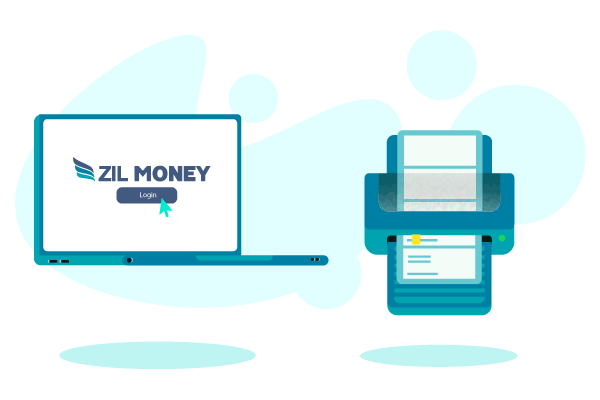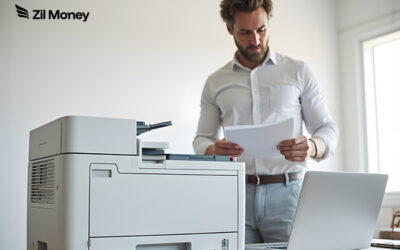Laser check printing allows you to customize the entire check creation process. With Zil Money, Inc., you can cut costs and improve the speed at which you process checks. You can use either an inkjet printer or a laser printer to make copies of your checks. Are the two printers different in some way? Designing, writing, and printing checks are easy now, thanks to Zil Money.
Advantages of Using a Laser Check Printing Zil Money
Fraud Control
Since the invention of the check, criminals and wicked individuals have consistently engaged in check fraud. In addition, check fraudsters are always attempting to access your bank account information. Laser-printed checks using Zil Money incorporate various security elements that ensure safety and security. Some of these security features include:
- Security Features within the Paper.
- Software Precautions.
- Passwords and Security Keys.
Saves Money
The pre-printed checks provided by your bank or ordered from a third party will incur significant fees. You can stock up on blank check stock and use the best and most efficient laser check printing technology, Zil Money. This you can save your money and time and get checks on -demand without waiting or contacting your bank.
Increase Productivity
Our platform, Zil Money, makes it simple to produce personal or commercial checks. Laser check printing or check printing software allows you to print multiple checks simultaneously. With certain check laser printers, it is possible to automate the signing of checks to increase productivity.
Easy to Use
Laser check printing ensures you can read your personal or business checks. This is very helpful for businesses that give out checks every day.
Customizable Options
Laser check printing or check printing software like Zil Money makes it easier to design, write and print checks, so you will get the best personal check and can write checks with fewer mistakes. You can choose the check type, layout, and style best fits your personality. Customize your check from a check template or design from scratch using our platforms drag- and-drop design tool and print them instantly. Laser-printed checks are a great way to protect yourself from check fraud and save more money.
What Is the Difference Between a Laser Printer and an Inkjet Printer?
Laser printers and inkjet printers are very different in many ways. When comparing printers, you’ll notice variations in print speed, paper capacity, ink and toner quality, price, and physical dimensions. Before making a final decision on a printer, keep these factors in mind:
Volume
The output volume of a printer is the quantity of printed goods per unit of time. Low-volume printing is best accomplished using an inkjet printer, whereas high-volume printing can be achieved with a laser printer.
The laser printer may be the best choice if your company prints several pages each month. The most important thing is to choose a printer that can make as many copies as needed for smooth daily operations.
Speed
You must examine not just the number of prints required in a particular month but also the speed with which your printer prints checks. Inkjet printers can print about 16 pages per minute (ppm), while laser printers can print between 38 and 55 ppm. Speed affects how long the ink or toner you use to print will last and how well your business runs as a whole.
Ink and Toner
Information can be printed on check stock in two ways: with ink or with toner. Inkjet printers use ink, and laser printers use toner. It’s important to consider the price difference between ink and toner. Most of the time, ink cartridges cost less than toner cartridges, but in the long run, toner cartridges can be cheaper because they cost less per page to print.
Size
If your office is small, the size of your printer is important. Most inkjet printers are on the smaller side, so they can easily fit on a shelf or a desk. Laser printers are bigger and take up more space when they are set up.
The entire check-writing process can be tailored using laser check printing. With Zil Money, Inc., you can cut costs and improve the speed at which you can get checks. A printer’s output volume is the amount of printed items produced per unit of time. Use a laser printer to print multiple checks on blank check stock with better quality checks, you will ultimately obtain. It is not necessary to use a laser printer to print checks; any printer can be used.