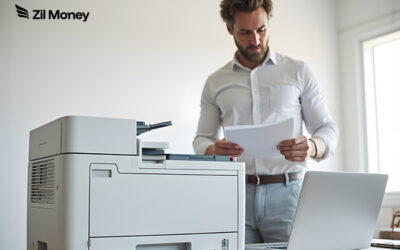Check Printing Free software from Zil Money offers small and medium-sized businesses a safe and convenient way to print their checks. This check-printing solution is ideal for businesses that need to print a large number of checks on a regular basis. The software is easy to use and can be customized to fit the specific needs of your business. With this software, you can print checks from any computer with an internet connection.
With Zil Money’s free check printing software, businesses can print checks instantly on demand. This software is designed for businesses of all sizes, and it’s ideal for businesses that need to print large volumes of checks. The software is compatible with Windows and Mac computers, and it can be used with any printer. Zil Money offers a variety of check templates, so businesses can choose the template that best fits their needs.
Print Checks with Zil Money
Step 1
Log in to ZilMoney.com and click on the Check option on the Payables menu.
Step 2
Click on the ‘+New’ button to create new checks.
Step 3
Choose a bank account and payee. Enter the amount and all the necessary details.
Step 4
Click on the Print-Check Paper or the Print-White Paper button to print your business checks.
You can also send the checks to your payee by clicking on the ACH, Mail, or Email buttons and entering the payee’s details.
Is It Legal to Print Your Own Checks?
With the Check 21 Act in place, people are now able to print their own checks using a regular printer. Zil Money’s check printing software makes it possible for users to print checks on blank stock paper using any type of printer. This is a huge convenience for those who need to write checks often but don’t want to go through the hassle of going to the bank every time.
The Check 21 Act has been a huge help for small businesses and individuals who often have to write a lot of checks. Zil Money’s check printing software makes it easy to print your own checks, so you don’t have to go to the bank every time you need to write a check. You can also save money on check fees by printing your own checks.
nZil Money’s check printing software offers businesses a simple, efficient, and cost-effective way to print their own checks. With Zil Money’s check printing software, businesses can save up to 80% of their check printing costs by eliminating the need for costly check designs, paper, ink, and workload.
The Best Free Check Printing Software for Your Business
Print your checks instantly on demand from your home or office desk. Start creating checks by selecting one of the many customizable check templates offered by Zil Money. After you have selected your template, add your company’s name and logo to the check. Once you are done, click on the ‘Print Checks’ button and your checks will be printed instantly.
Printing checks using blank stock papers also allows businesses to cut their check printing costs by 80% or more as special printers and ink cartridges are not required. Printing checks on blank stock is a great way for businesses to save money. By printing their own checks, businesses can avoid the high costs of special printers and ink cartridges. This method can save businesses up to 80% on their check printing costs.
You can use the check printing software to create and print your own checks whenever you need them. The software is free, and it works with any printer. You can use it to create both business and personal checks.