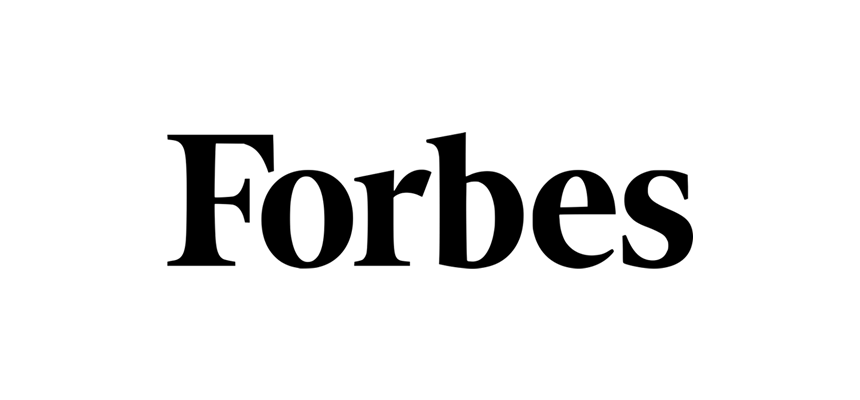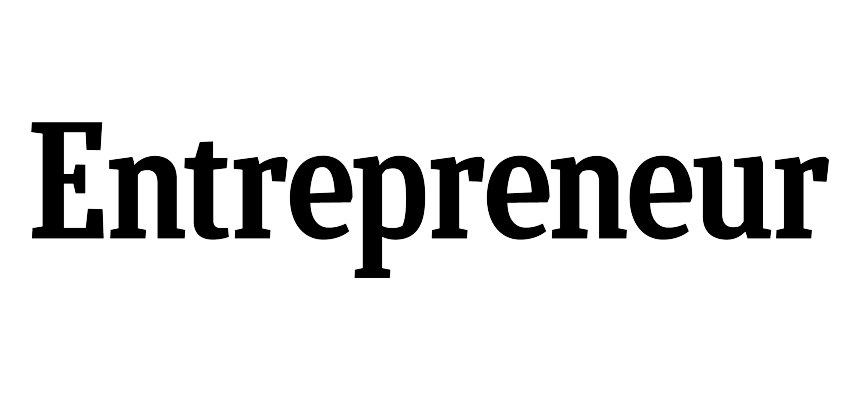Financial Freedom for Businesses – Zero-Cost Payment, Maximum Control
1M+
online business
accounts
100B+
transaction
value
16M+
checks
processed

Effortless Payments – Integrate, Import & Pay
Integrate Zil Money with QuickBooks to simplify payments and manage transactions effortlessly. Import invoices and pay seamlessly via check, ACH, wire, or credit card—all in just a few clicks!

Click Here for an Interactive Demo

Connect Your Accounting Software
Zil Money integrates seamlessly with leading accounting software, making it easy to import invoices and payroll for quick payments. Generate and send invoices instantly via email or SMS for quicker payments and better cash flow management!

Manage Invoices & Bills Seamlessly in One Place
Easily manage and track all your invoices and bills in one place with Zil Money. Stay organized, avoid missed payments, and keep your cash flow running smoothly!

Why Zil Money!
A technology-first approach
to payments and finance

Easy to Access

High Security

Easy Payment

Flexible Payment Management
Access Zil Money from any device—desktop, tablet, or mobile—for seamless payment management.

Frequently asked questions
Every Customer Review
is a Story of Trust



Cory Edwards
Owner Edwards Holdings Realty
The most helpful part is that Zil money can be used by everyone. It's very easy to navigate. THE USER INTERFACE is very easy to learn. It solves the problem of having various accounting software separately and unable to integrate. It allows all organization seamlessly.