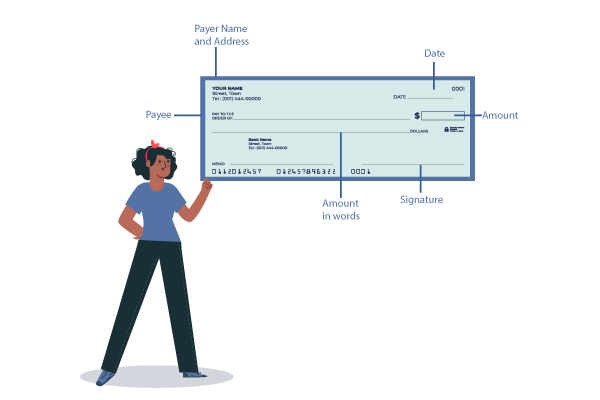Not sure how to fill out a check? The skill of filling out a check remains essential in personal and business finance management, despite the growing popularity of digital payments. Checks are a reliable and widely accepted form of payment, and it is crucial to know how to fill them out correctly. This blog post will guide you through filling out a check manually and highlight the benefits of using check printing software like Zil Money to create error-free, personalized checks within seconds. By using the check printing software, users can save up to 80% on check printing costs and enjoy the convenience of sending checks digitally or through the mail.
How to Write a Check Manually:
- Write the date in the top right corner of the check.
- On the “Pay to the order of” line, write the name of the person or company receiving the payment.
- Write the payment amount in numerals on the box to the right of the “Pay to the order of” line.
- Write the payment amount in words on the line below the “Pay to the order of” line, and add “dollars” at the end.
- In the bottom left corner, write a memo or description of the payment (optional).
- Sign the check on the bottom right line, ensuring the signature matches the one on file with the bank.
How to Fill Out a Check Using Zil Money:
Zil Money offers an efficient and error-free alternative to manual check writing. To create high-quality checks online, follow these steps:
- Log in to the Zil Money platform using the registered email address and password.
- Navigate to “Checklist” and click “New” to create a new check.
- From the “Select Bank account” drop-down menu, choose the appropriate bank account, or add a new one by clicking the + button. The check number will be generated automatically.
- Select the payee from the “Select Your Payee” drop-down menu or add a new payee by clicking the + button.
- Enter the payment amount in the “Amount” box.
- Choose the date from the “Check Issue Date” field. The check is now ready to be printed.
- Click on “Print Check Paper” to print the check.
These checks can be mailed, emailed as a one-time printable PDF, or directly deposited into the payee’s bank account.
Benefits of Using Zil Money to Send Checks:
Choosing a check printing software like Zil Money offers numerous advantages over traditional manual check writing:
- Eliminates errors: The check printing software eliminates common errors in manual check writing, such as incorrect amounts, illegible handwriting, or missed signatures.
- Saves time and money: Ordering pre-printed checks can be time-consuming and expensive. The platform allows users to print official bank checks at home or the office using any printer or paper, in compliance with the Check 21 Act.
- Customization: Create checks from scratch or choose from various templates offered by the platform. Users can customize checks by adding logos and background images and adjusting the layout using the software’s drag-and-drop tool.
- Cost-effective: Printing checks on blank check stocks can save users up to 80% on check printing costs compared to pre-printed checks.
Conclusion
Filling out a check is crucial in managing personal and business finances. While manual check writing is still viable, check printing software provides a convenient, cost-effective, and error-free alternative. Using check printing software, you don’t have to worry about how to fill out a check. In addition, individuals and businesses can create personalized, high-quality checks using Zil Money and send them through various methods, including mail, email, or direct deposit. So embrace the benefits of Zil Money and revolutionize how you manage and process checks today.