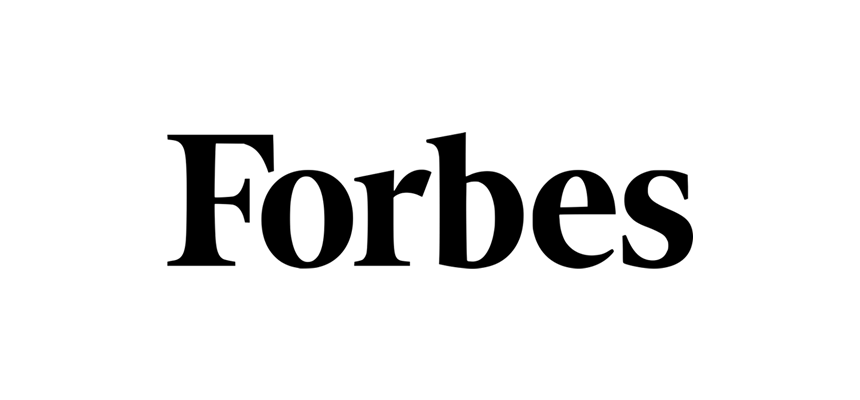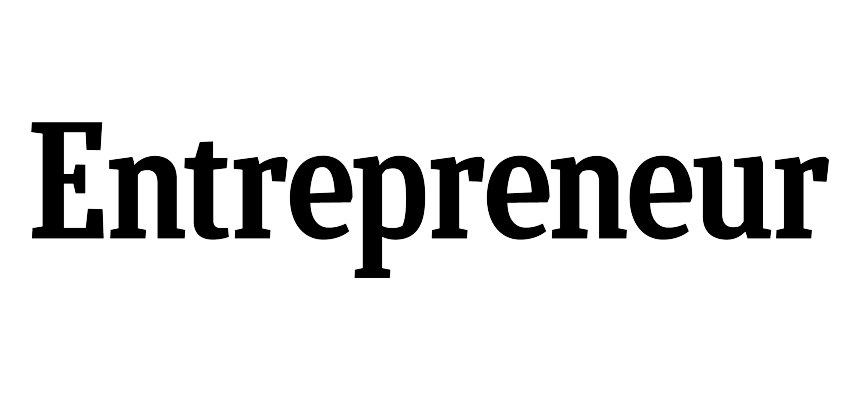Seamless Vendor Payments, Anytime, Anywhere.
1M+
online business
accounts
100B+
transaction
value
16M+
checks
processed
How To Fill out a Check?
Step 1: Date Field
Write the date on the upper-hand corner of the check. It will help you and your recipient to keep an accurate record of it.
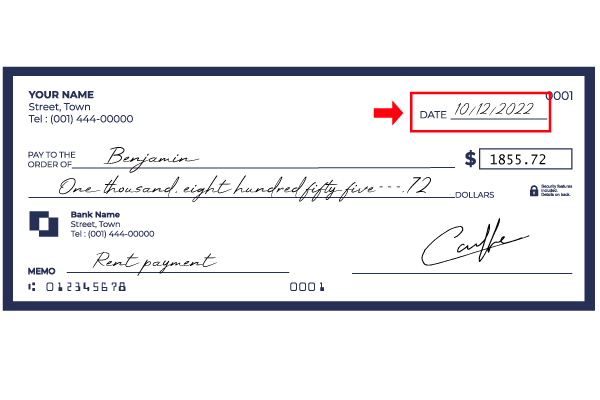
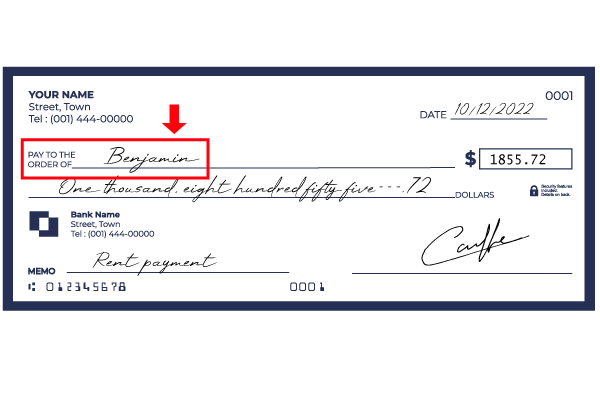
Step 2: Pay To Line
Fill outline that says “Pay to the order of,” and write the name of the person or organization you are paying. In this case, if you don’t know the exact name of the person or organization, you can also write “cash.” However, this can be risky if the check is lost or stolen. Anyone can cash or deposit a check made out to “cash.”
Step 3: Amount Box
Write the amount numerically in the small box on the right-hand side. Start as far over to the left as possible to keep someone from sneaking a number upfront. For instance, If your payment is for $100.15, then the ‘1’ should be right up against the left-hand border of the dollar box to prevent fraud.
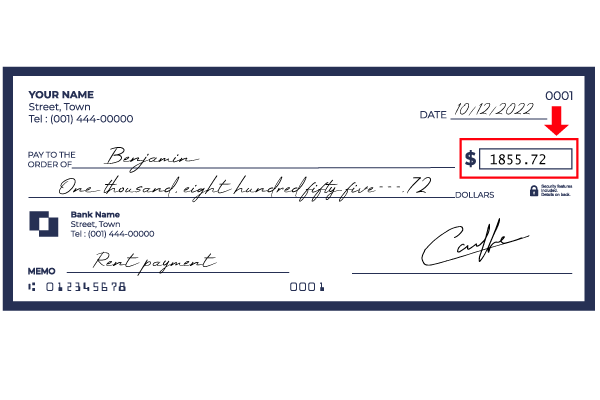
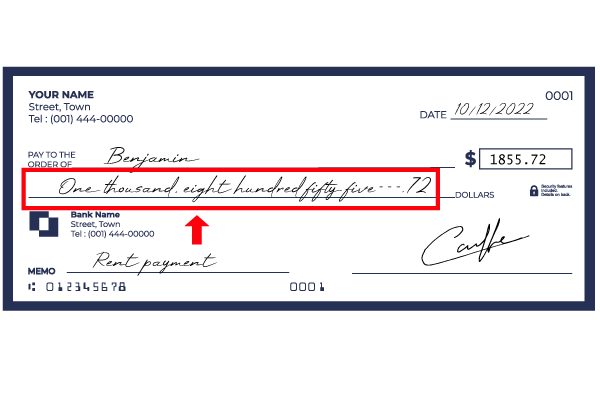
Step 4: Amount Line
Spell up the numbers and write the cents as a fraction. Write out the amounts using words to avoid fraud and confusion. The amount you write in words will legally be the number of your checks. Also, use all capital letters, which are harder to alter. Finally, draw a line after the amount to fill up the rest of the space to keep someone adding text.
For example, to spell up $100.15 as ‘ONE HUNDRED AND 15/100.’
Step 5: Memo Line
Fill out the line that says “Memo” with a note. This step is optional and will not affect how businesses process your checks. A memo line is a good place to add a reminder about why you wrote a check. Also, it can be good to know in the future or for your tax records, like giving to a charity.
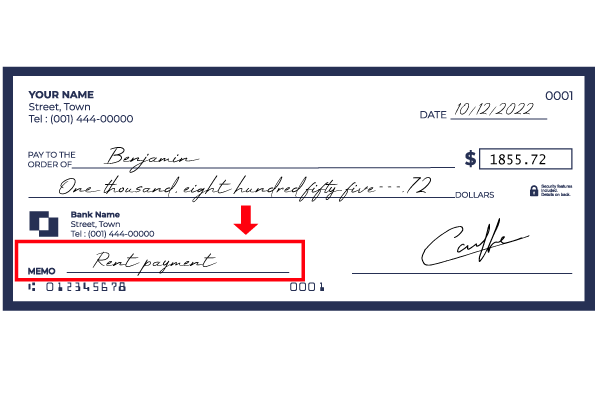
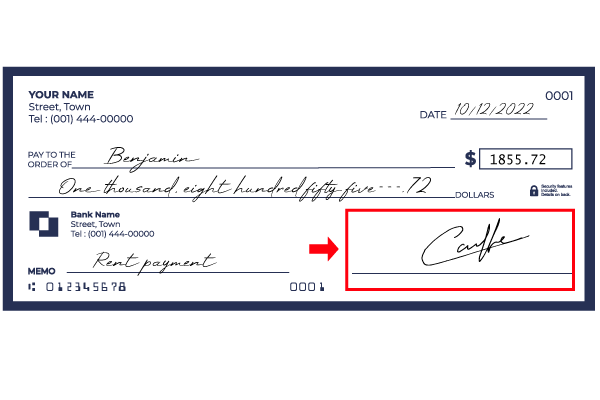
Step 6: Signature
This step is essential, and the check will not be valid without a signature. Sign the check legibly on the line in the bottom right corner. Significantly, use the same name and signature that you have on the file at your bank.
Click Here for an Interactive Demo

Create Professional Checks in Minutes
Use Zil Money’s drag-and-drop design tool to customize checks effortlessly. Add your business logo, fonts, and background images, then enter banking details like account and routing numbers for a professional look.

Import Checks & Skip Manual Data Entry
Import checks from your accounting software to eliminate manual data entry and reduce errors. Seamlessly integrate your accounting software with Zil Money for fast and accurate check processing.

Why Zil Money!
A technology-first approach
to payments and finance

Easy to Access

High Security

Easy Payment

Fast & Convenient eCheck Payments
Zil Money makes sending eChecks by email easy and convenient. Payees receive them in a one-time printable PDF format, which can be printed and used like a regular check.

Frequently asked questions
Every Customer Review
is a Story of Trust



Cory Edwards
Owner Edwards Holdings Realty
The most helpful part is that Zil money can be used by everyone. It's very easy to navigate. THE USER INTERFACE is very easy to learn. It solves the problem of having various accounting software separately and unable to integrate. It allows all organization seamlessly.