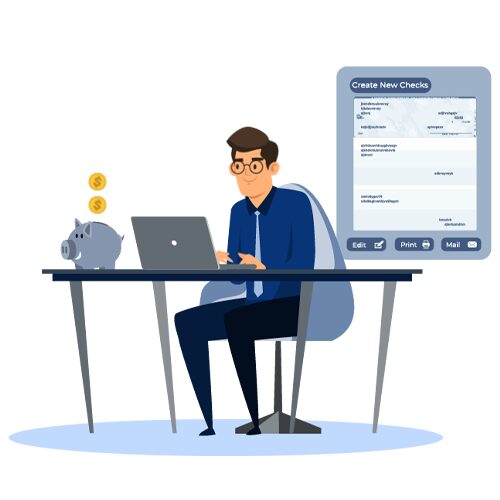According to a Bank of America estimate, it costs businesses an average of $6 to cut, mail, and process each paper check within their network. Many contractors, property leasing firms, and companies prefer check payments to card payments like credit cards or debit.
Though checks enjoy less popularity among the younger generation, their usage is still prevalent among federal agencies, non-government organizations, and businesses, amounting to 60% of total check-based transactions in the United States. In this article, we will cover how to write checks, what constitutes writing checks, and best practices.
How to Fill Out a Check
A check is a paper-based transaction that lets you withdraw funds from your checking or savings account and direct deposit it into the payee’s account. If you are doing a business, you may have a separate bank account for your business. When you write a business check, the funds get transferred from the business’s assets instead of the individual’s assets.
Starting out, you need to fill in the date against the dateline. Then next to the “Pay to the Order of,” you fill out the Payee Name. You must mention the company’s name if you’re paying a business like LLC or INC. For example, you will write a check for services rendered by ABC Heating and Air Conditioning LLC by filling the registered company name against the “Pay to the Order of” on the check for transferring funds directly into the business checking account.
The next step is to enter the dollar amount in numeric and words.
How to Write Dollars and Cents on a Check
Writing a check is a small step, but many can get it wrong, making it difficult to clear checks from the bank. Writing the dollar amount in words and getting it right is important for a bank to process a check as it confirms the correct payment total. As you might have observed, your check has the word “Dollars” pre printed at the end of the line, so writing cents would not make any sense.
We will take an example of a 210.50 electricity bill to be paid by check. To write the dollar amount in words, in this case, you will write it as Two Hundred Ten Dollars and 50/100. The cents have to be written in fraction amount against hundred. Remember this the next time you write a check and must include both the dollar and cents amount.
You can then add your signature and, if needed, add a memo, for example, Electricity Bill. The memo is an optional column where you provide what the check payment is for; it can be for utility like electricity/laundry or rent.
After filling the signature, you can then securely deposit it in the nearest bank branch or remote deposit the check from your mobile device by taking a photo of the front and back of your endorsed check. Banks accept such checks using OCR (Optical Character Recognition) technology.
The Benefits of Check Writing Software for Businesses
Most businesses in the United States still prefer checks over other forms like credit card payments. Checks are used to pay rental properties, utility bills, contractors, and employee payroll checks.
Businesses spend an average of $25,000 on checks, including check materials and printing, human resources, postal charges, bank charges, etc.
Switching to printing your checks on blank check stock is a cheaper alternative, and businesses can save up to 80% of check printing costs. Moreover, a cloud-based check printing platform by Zil Money cuts down 50% time spent on accounts payable by your finance team. This is a significant percentage for businesses to focus more on work that matters than manual paperwork and keeping records.
Print Checks from QuickBooks
Bookkeepers and Accountants can now integrate any accounting software they use for finance management onto the Zil Money platform. Import your checks from QuickBooks Online and Desktop and print instantly on demand on blank check stock.
Check Printing Easily From Mac or Windows
Print your checks on the go from the office and home using any Operating Software – Mac, Windows, or android. You can print checks on any printer you already use. An expensive MICR printer is no longer necessary. More than 1 Million plus small business enterprises and owners trust the military-grade secure platform to print checks on demand from any bank in the United States, including Bank of America checks, Chase Bank checks, and Wells Fargo checks online on-demand.