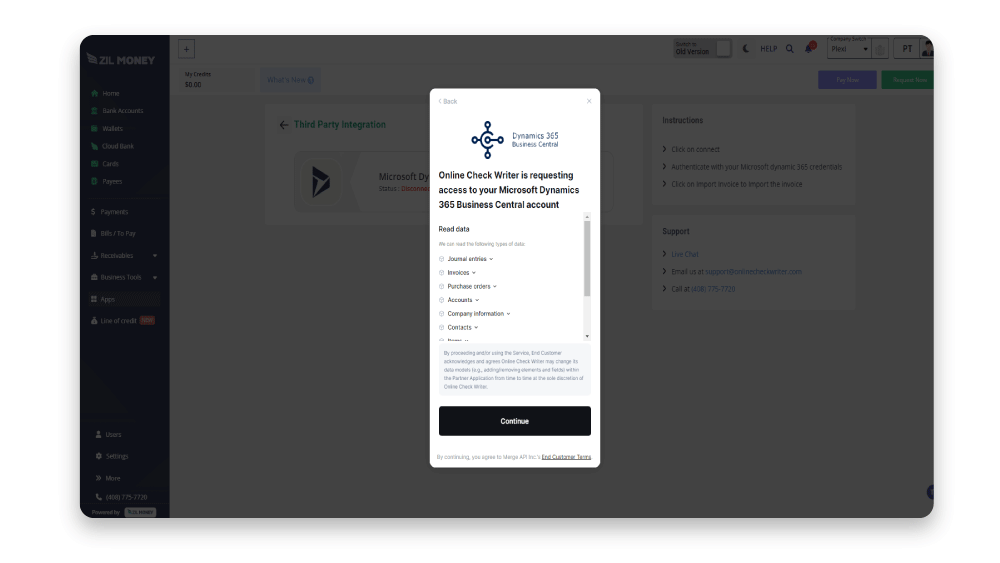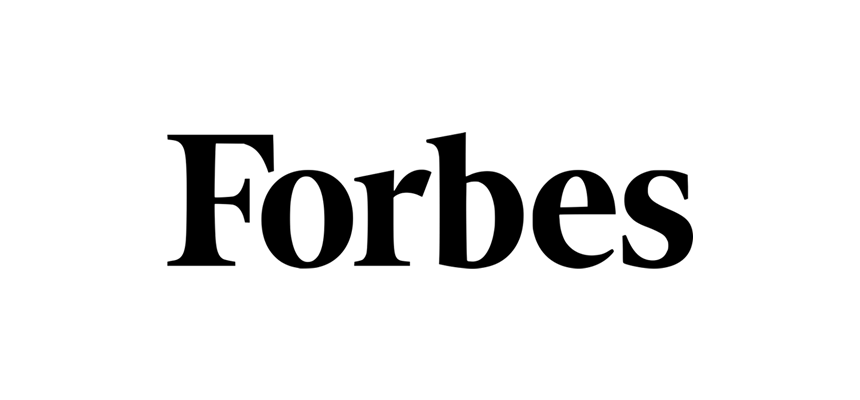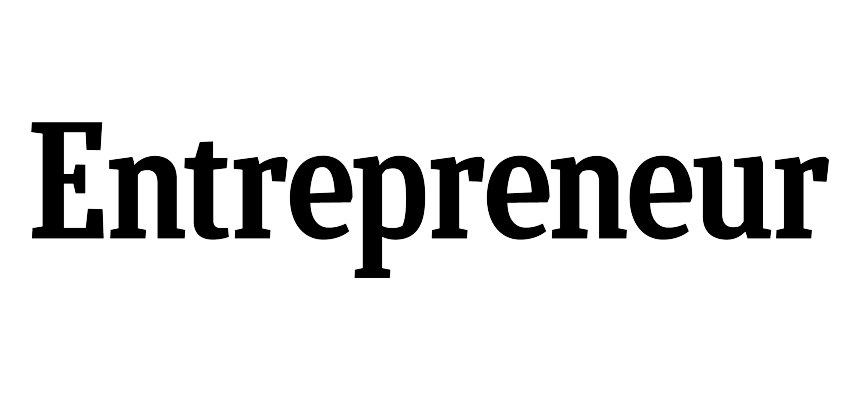Powering the Future of SME Payments and Finance.
1M+
online business
accounts
100B+
transaction
value
16M+
checks
processed
Quick Importing of Invoices
Select Microsoft Dynamics 365 from Third Party Integration Menu and Click on Connect
Initiate Connection with Microsoft Dynamics 365
Visit the Third-Party Integration Menu on ZilMoney.com and choose Microsoft Dynamics 365 from the list of compatible applications. Once you click on it, press Connect on the following page to start the integration.
Grant Integration Authorization
Use your existing Microsoft Dynamics 365 credentials to authorize access to ZilMoney.com.
Kickstart Your Invoice Importing
On the Invoice List page, tap the Import Invoice button, choose Microsoft Dynamics 365, and then select Start Importing. You are now prepared to import invoices from Microsoft Dynamics 365 seamlessly.
Align the Bank Account
Locate the icon in the Action column, pick your bank account, and press Update.

Embrace Simplicity in Accounting
Bid farewell to the complexities of ledger maintenance and handling receipts. Microsoft Dynamics 365 Integration provides a smooth path to automatic invoice importing, easily enhancing your accounting processes.

Elevate Your Workflow Through Zil Money
Enhancing time efficiency, accuracy, productivity, and smart financial decisions, Microsoft Dynamics 365 Integration propels you ahead. Relish real-time updates and free your essential resources from manual labor.

Why Zil Money!
A technology-first approach
to payments and finance

Easy to Access

High Security

Easy Payment

Embark with Microsoft Dynamics 365 Now
With just one click, you can revolutionize your accounting methods. Sign up today and enter the efficient, straightforward financial management world with Microsoft Dynamics 365 Integration. Grasp the opportunity to unlock a future filled with possibilities, and don’t just wait for change – be the change!

Frequently asked questions
Every Customer Review
is a Story of Trust



Cory Edwards
Owner Edwards Holdings Realty
The most helpful part is that Zil money can be used by everyone. It's very easy to navigate. THE USER INTERFACE is very easy to learn. It solves the problem of having various accounting software separately and unable to integrate. It allows all organization seamlessly.