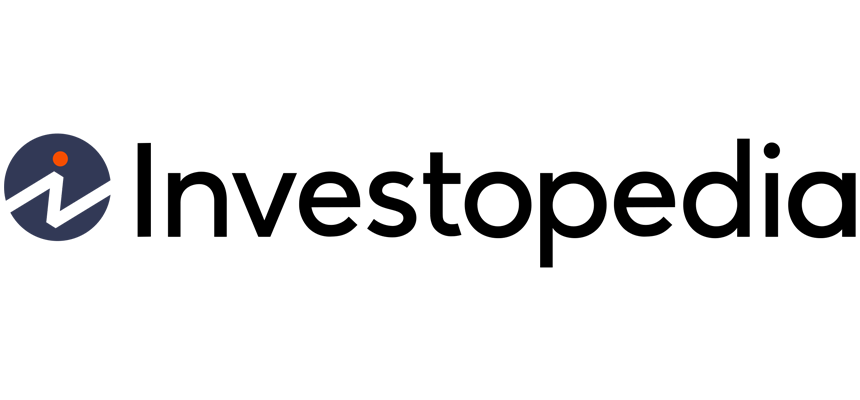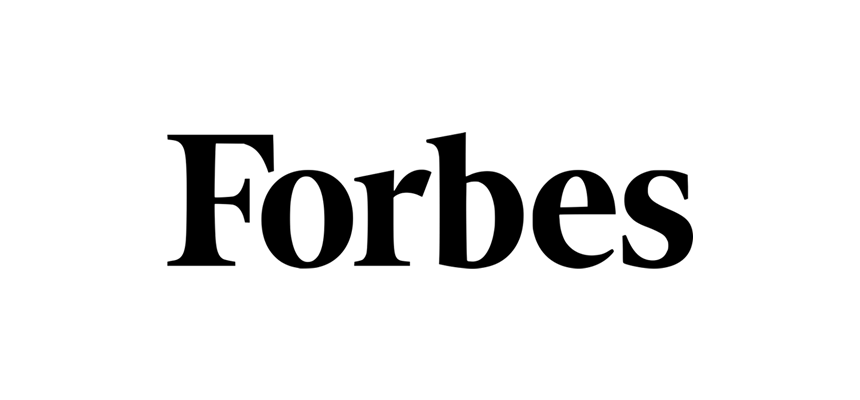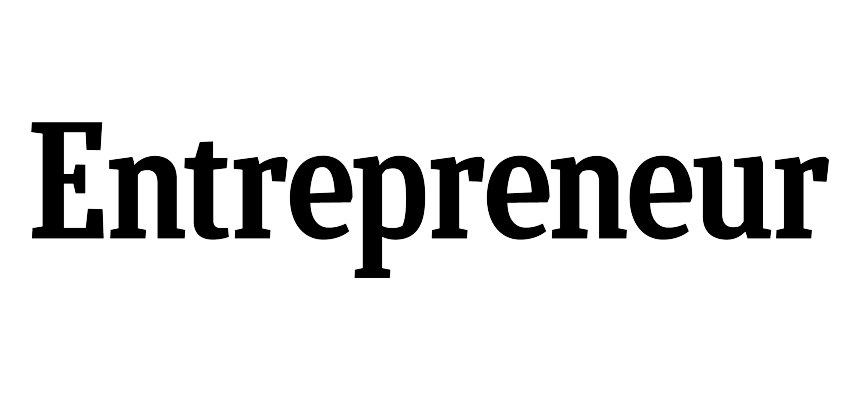Happy Customers
New Customers a Week
Transactions Per Week

How To Write A Check?
Enter your registered email address and password to log into the platform and start a check. To create a new check after logging in, select the “New” option. Next, choose your bank account using the drop-down option that appears or click the button to add a new bank. You will receive an automatic check number from the system. Next, use the “Select Your Payee” drop-down box to select the payee or use the offered option to add a new payee. In the designated “Amount” box, enter the desired payment amount. Next, fill in the “Check Issue Date” column with the check’s issue date. Upon verification of all facts, the check is prepared for processing. To make a physical copy of the check, click “Print Check Paper” to complete the process. As an alternative, checks can be placed straight into your payees’ bank accounts, mailed, or sent via email as a one-time printable PDF.
Features at Your Fingertips
From accounts payable and receivable functionalities to comprehensive online payment and beneficial integrations, Zil Money can meet the payment management requirements of all types of businesses.
Check Printing
Drag and drop to instantly create checks & print using any printer.
Pay By Credit Card
Use credit cards even when your vendors don't accept them.
ACH Payment
Make one-time or recurring ACH/RTP payments in one click.
Wire Transfers
Send money electronically from one financial institution to another.
Bill Pay
Pay & schedule bills online, managing supplier payments & reducing risk.
Digital Checks
Digitize your paper checks and make your payments via email or text.
Software Integrations
Integrate Zil Money with your accounting and payroll software.
Cloud Bank
Open an online checking account with Zil.us. Streamline payment management & save.
Payment Link
Create and send a secure URL for customers to make online payments easily.
Check Printing Software
Check printing software is the best answer to how to fill out a check. The platform eliminates manual check-writing errors and creates high-quality checks, saving time and money. Ordering pre-printed checks is time-consuming and relatively expensive. With the Check 21 Act, official bank checks can be printed at home or office using any printer or paper.
Create checks from scratch or choose one from the many templates. Checks can be customized according to your needs. Add logos and background images using the drag-and-drop tool. Printing checks on blank check stocks can save up to 80% on check printing costs.


Why Zil Money?
Zil Money offers a variety of online bill payment alternatives that make it easy for you to manage your finances and keep on top of your money. You can simply manage your funds and simplify the process by setting up automated payments for recurring invoices and defining a budget. Managing your funds is simple using Zil Money.
$50B+
In total transaction volume
22K+
Connected banks & financial institutions
20K+
Monthly business users
1M+
Total users, and growing
All-In-One Platform
Zil Money provides a comprehensive solution to meet all of your business’s needs. The platform offers several useful features in addition to Internet banking, including ACH payments, payroll administration, check printing and payment, and electronic check payments, among others. Thanks to these features, Zil Money is now a one-stop shop for all your business needs.
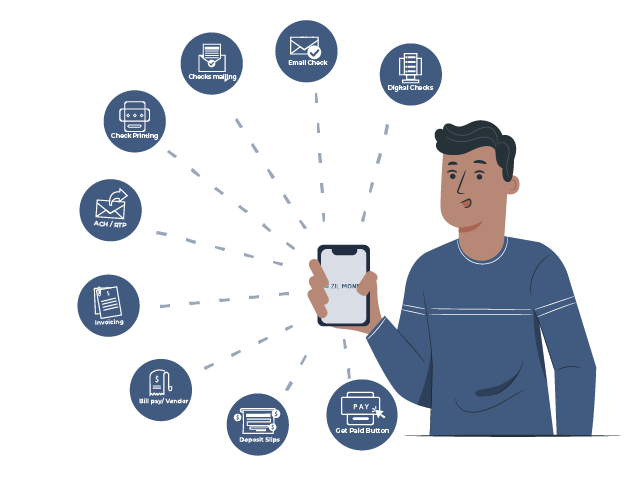
FREQUENTLY ASKED QUESTIONS
How to fill out a check?
1. Enter your registered email and password to access our platform.
2. Go to "Checklist" and click" New" to create a check.
3. Choose your bank account from the "Select Bank account" drop-down menu or add a new bank by clicking +.
4. Pick a payee from the "Choose Your Payee" drop-down menu or add one by clicking the + button.
5. Enter your amount in the "Amount" box.
6. Choose the date from "Check Issue Date."
7. Click "Print Check Paper" to print the check.
Can I print my own checks?
Is printing checks at home legal?
Blank Check Stock vs Pre-Printed Checks
PRECIOUS REVIEWS FROM
OUR CUSTOMERS
Vendor Management: Easily handle bill payments, instant check printing and mailing, invoicing, positive pay, and access User/API features across various platforms.
User-Friendly Interface: Zil Money's interface is intuitive and easy to navigate, making it accessible for users of varying technical proficiency.
Ana
Ease of deployment and use. Normally, a switch like this is both time-consuming and confusing, but in this case, it was super easy.
Jennifer
The dashboard and the customer support are amazing! Never has a company been there like Zil Money and answered all my questions before letting me go. Thank you.
Stephanie
I love that I am able to process payments and do ACH transfers very easily.
Ardinay
Total Money Moved
9,520,030,217 +
Total People Paid
1,020,421 +
Total Businesses Satisfied