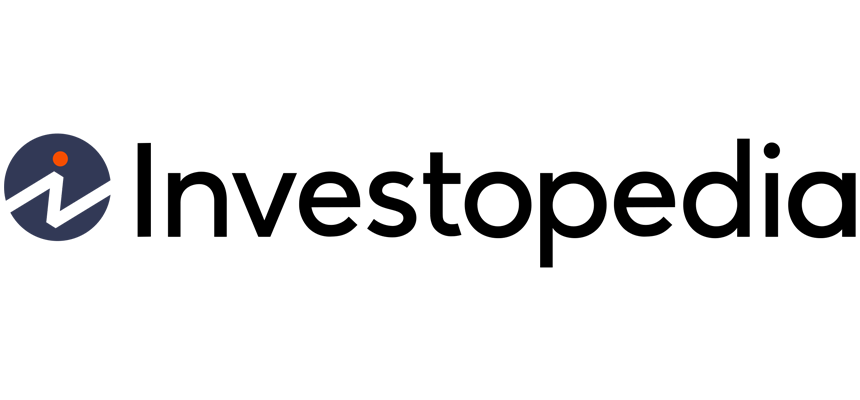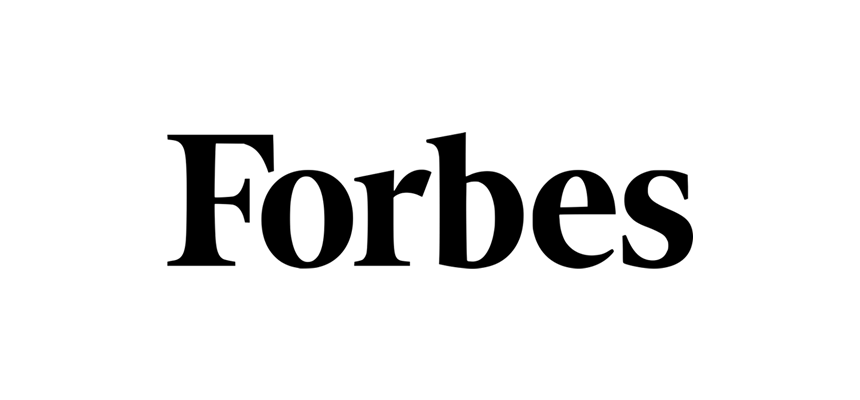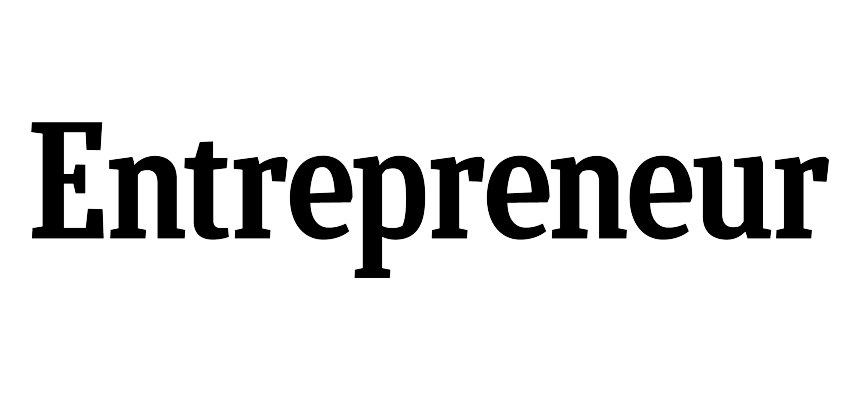Happy Customers
New Customers a Week
Transactions Per Week
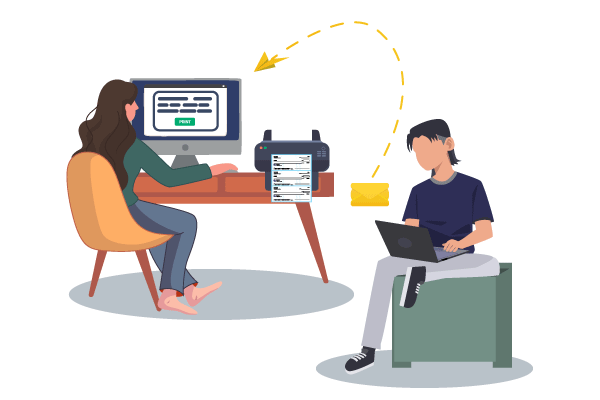
Print and Send Your Checks Instantly
Zil Money enables you to make faster payments by creating and sending checks instantly to your payee through email. Your payee can receive checks within minutes and print them on blank stock papers using a regular printer. Also, you can send numerous email checks to multiple payees at a time.
Features at Your Fingertips
From accounts payable and receivable functionalities to comprehensive online payment and beneficial integrations, Zil Money can meet the payment management requirements of all types of businesses.
Check Printing
Drag and drop to instantly create checks & print using any printer.
Pay By Credit Card
Use credit cards even when your vendors don't accept them.
ACH Payment
Make one-time or recurring ACH/RTP payments in one click.
Wire Transfers
Send money electronically from one financial institution to another.
Bill Pay
Pay & schedule bills online, managing supplier payments & reducing risk.
Digital Checks
Digitize your paper checks and make your payments via email or text.
Software Integrations
Integrate Zil Money with your accounting and payroll software.
Cloud Bank
Open an online checking account with Zil.us. Streamline payment management & save.
Payment Link
Create and send a secure URL for customers to make online payments easily.
Paying with eCheck
To pay with eCheck, you need the recipient’s email address. The recipient gets a notification when the email is received and can print the eCheck on blank check paper for deposit.
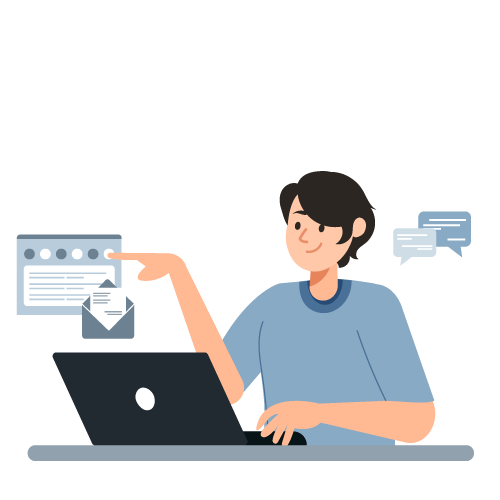

Positive Pay
Zil Money provides Positive Pay to stop check scams. Businesses share a list of cleared checks with their bank, which is checked against outgoing checks. Positive Pay notifies unauthorized checks as potential scams. This saves time and money, offering better protection and peace of mind against fraud and giving businesses more control over their finances.
$50B+
In total transaction volume
22K+
Connected banks & financial institutions
20K+
Monthly business users
1M+
Total users, and growing
Integration with Banks and Third-Party Software
Zil Money integrates with over 22,000 banks and other financial institutions to connect more than one bank account and check format. It also prevents fake checks from entering your account and helps you reconcile your bank accounts. In the same way, you can use QuickBooks or Zoho accounting tools to import checks to the platform. You no longer have to order checks online because you can print them or send them as eChecks.
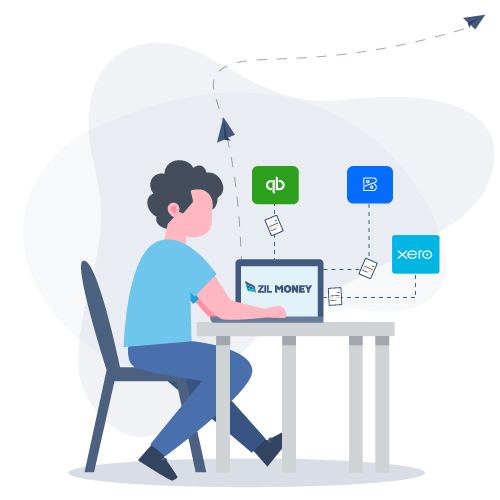
FREQUENTLY ASKED QUESTIONS
Are online checks safe?
How do eChecks work?
eCheck vs Mail Check
Pre-Printed vs Check Printing
PRECIOUS REVIEWS FROM
OUR CUSTOMERS
Vendor Management: Easily handle bill payments, instant check printing and mailing, invoicing, positive pay, and access User/API features across various platforms.
User-Friendly Interface: Zil Money's interface is intuitive and easy to navigate, making it accessible for users of varying technical proficiency.
Ana
Ease of deployment and use. Normally, a switch like this is both time-consuming and confusing, but in this case, it was super easy.
Jennifer
The dashboard and the customer support are amazing! Never has a company been there like Zil Money and answered all my questions before letting me go. Thank you.
Stephanie
I love that I am able to process payments and do ACH transfers very easily.
Ardinay
Total Money Moved
9,520,030,217 +
Total People Paid
1,020,421 +
Total Businesses Satisfied