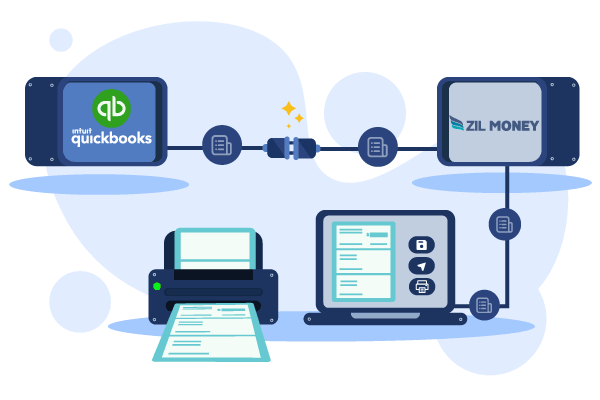Any company must have accurate and up-to-date information. This data can be rapidly examined and changed with the appropriate accounting software. Most business owners in the United States use QuickBooks to keep track of their money. If you are looking for the best QuickBooks integration to print checks on blank paper, Zil Money is the perfect platform. Keep reading to learn more about how our platform is the best QuickBooks integration you will need to print checks on blank stock paper or regular paper.
QuickBooks Overview
QuickBooks is a business and financial management suite that includes accounting, inventory, payroll, tax preparation, and other features. QuickBooks is the most popular accounting program among small businesses in the United States. QuickBooks, which can automate many business-related operations, can help you save time and money. QuickBooks can assist you in better allocating your resources by keeping track of your finances.
Voucher Checks
Standard checks contain three checks per page, whereas voucher checks have one check per page (including check stubs). You can select the check type when you set up to print checks.
What’s the Difference Between QuickBooks and QuickBooks Online?
QuickBooks is the standard accounting software from Intuit, whereas QuickBooks Online (QBO) is a cloud-based service. You pay a monthly subscription rather than an upfront charge for QBO, and Intuit provides all patches and software upgrades.
How to Integrate QuickBooks?
Checks can be imported into QuickBooks Desktop via online integration. By clicking “connect,” you can select the account, you want to integrate. After downloading the integration program, save the file to your device. It simply needs to be installed once, and your checks can be readily imported. Tom import Log in to QuickBooks desktop with your Zil Money credentials and select which checks to import. Our platform Zil Money will import checks into the checklist.
Other Accounting Software Integration
Gusto and Zoho accounting programs can also be connected with our platform. When you import checks from Gusto and Zoho to our platform, you can print or email them as eChecks as per your choice, similar to how you would print a QuickBooks check.
Bank Integration
Connecting to more than 22,000 different bank and financial organizations makes it possible to link multiple bank accounts and the check types linked with them. In addition, this offers solutions for bank reconciliation and protection against fraudulent checks being deposited into your account.
How Our Platform Zil Money Can Assist You?
QuickBooks does not yet support printing checks on blank check stock. QuickBooks can print checks, but only on pre-printed checks and three-part checks; QuickBooks cannot customize checks and can only print the payee, amount, date, and account number. All this can be avoided if you use Zil Money as your QuickBooks integration for check printing. Design, write and print checks instantly on demand without wasting your time or money.
QuickBooks Vs Xero
With Xero or QuickBooks Online, you can get a clear picture of your accounting, get the most out of your tax deductions, and even keep track of projects and time. Both Xero and QuickBooks Online are complete tools with most of the accounting feature most businesses need, but their approaches are different.
Xero and QuickBooks Online are best for small to medium-sized businesses, so large businesses with more complex needs may need help to meet their needs. But both systems have a lot to offer most small businesses, agencies, retail stores, and new businesses.
QuickBooks and Xero are accounting software designed to make your business accounting easier without a problem. Xero is best for businesses that need more than five users and self-employed people who only need to send out 20 invoices yearly. While QuickBooks is for Businesses that plan to grow and want strong reporting capabilities.
Suppose you are looking for the best QuickBooks integration for check printing. In that case, Zil Money is one of the best check printing software for QuickBooks. Write and print checks with your bank account and routing number on blank stock paper or white paper. Get QuickBooks checks instantly without wasting your time and money. So, start using Zil Money and see how this will improve your business finance.