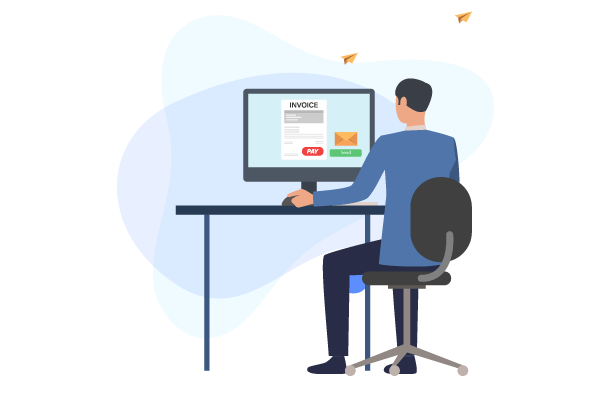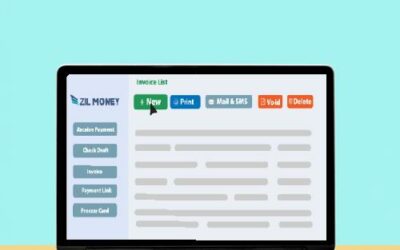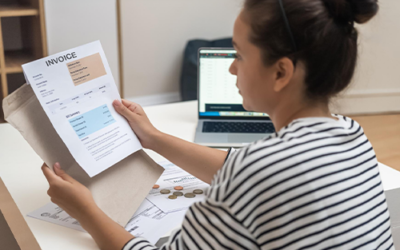Send invoices easily and faster is a crucial aspect of running a business, as it is the primary way of requesting payment from clients or customers for goods or services provided. With Zil Money, managing your invoices is now hassle-free. You can easily create and handle invoices for your business, so there’s no need to worry. Zil Money offers swift, uncomplicated, and adaptable payment solutions.
What Is an Invoice?
An invoice is a commercial document that records a transaction between a seller and a buyer. It is a request for payment for goods or services that have been provided. An invoice is a bill that a seller sends to a buyer, indicating the amount due for the goods or services provided.
An invoice typically describes the goods or services provided, along with the quantity and price. It also includes information about the seller and buyer, such as their names, addresses, and contact information. Additionally, an invoice may have terms of payment, due dates, and any applicable taxes or discounts.
Invoice-Sending Tips
Send invoices online by implementing the tips mentioned below, which will allow you to send a good invoice online efficiently.
- Use professional invoice templates: A professional invoice template is essential as it helps maintain consistency in the branding of your business. It also provides an organized format for the transaction details, making it easy for you and the recipient to understand the charges and payment terms. Why waste money investing in invoice software when you can get more with invoice managers?
- Include all necessary details: Ensure that your invoice contains all the necessary details, including your business name, address, phone number, and email address. Also, include the client’s name, contact information, and billing address. It is crucial to list the products or services rendered, along with their costs and any applicable taxes. Include payment terms, such as the payment due date, late payment fees, and the payment methods accepted.
- Use clear language: It is crucial to use simple and easy language on the invoice so that the customers can understand the invoice better.
- Provide multiple payment options: Offering multiple payment options can help ensure that your clients or customers can pay you promptly. Include payment link in invoice is advantageous which can be done via Zil Money. Payment link include eCheck, PayPal, Apple pay, Google pay, Stripe, and other such links. This will give clients the flexibility to choose the payment method that is most convenient for them.
- Follow up on overdue invoices: Invoicing is not just about sending the invoice; it also involves following up on overdue invoices. Keep track of payment due dates and send reminders to clients when payments are overdue. Consider implementing a late payment fee to encourage timely payment. You can also offer payment plans or discounts for early payment to incentivize prompt payment.
Sending invoices is an essential aspect of running a successful business. By using professional templates, including all necessary details, using clear language, providing multiple payment options, and following up on overdue invoices, you can streamline the invoicing process and ensure timely payment from clients or customers.
How to Send Invoices Online
Sending an invoice online is a convenient and efficient way to manage your billing process. Here are the steps to follow when sending an invoice online:
- Choose online invoicing software: There are numerous online invoicing software available, choose one that suits your business needs. Use Zil Money, one of the best invoice generator tools, which have many features for business.
- Create your invoice: Once you have chosen the invoicing software, create an invoice by filling in the required details, such as the date, invoice number, due date, description of the product or service, price, and taxes. Make sure the invoice is accurate and includes all necessary information. Design and create your own invoice from the comfort of your home or office using Zil Money.
- Add your branding: Add your company logo and branding to the invoice to make it look professional and trustworthy with the help of Zil Money.
- Choose your recipient: Choose the person or company that you want to send the invoice to. Enter their email address or contact information, all this can be done using Zil Money.
- Send the invoice: Send the invoice directly from the invoicing software or through email. You can also send a payment link with invoice, which allows the recipient to view and pay the invoice online easily.
Send invoices online with payment links are a simple and efficient way to give invoices and get paid at the same time. With the right invoicing software Zil Money, with many other features, you can easily create and send professional invoices, track payments, and manage your billing process in one place. So, why wait? Subscribe and enjoy the benefits.