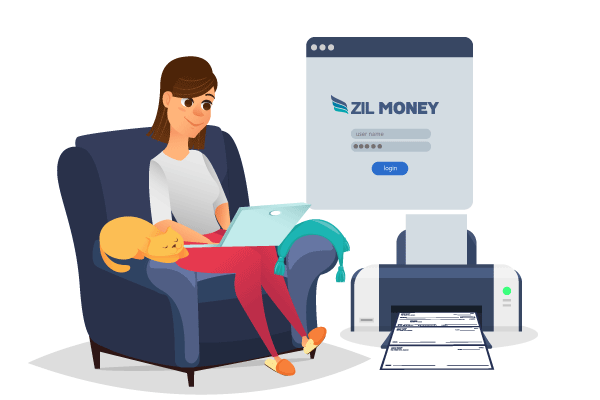Hey, want to print personal checks at home? It is a very simple and straightforward process without requiring any special ink or paper.
Here’s How You Do It:
- Sign in to your Zil Money account.
- Click Bank Account from Pay From and Check from Pay As.
- Enter Amount, Memo. Select Bank Account, select your Payee, enter the Invoice No., Check No., and Issue Date in appropriate columns, and select the category.
- Then click Print and select Print-Check Paper or Print-White Paper.
Here Are Some Things to Keep in Mind When Printing Personal Checks:
- Make sure you have a good printer
- Use high-quality blank check stock.
- Print your checks in a well-lit area.
- Be careful not to make any mistakes when entering the check information.
Tips for Printing Personal Checks:
- Use a template to help you format your checks.
- Proofread your checks carefully before printing them.
- Store your blank check stock in a safe place.
P.S. You can also print your own business checks with Zil Money by following the steps above. Checks are the most cost-effective payment method out there and are preferred by almost all US businesses for their routine payments.
One downside of using checks is that it is a very time-consuming payment process, and businesses requiring quicker payment modes can check out pay by credit card without payee charges offered by Zil Money or its ACH feature.